PVE下 openwrt 配置. 旁路由方式,旁路网关方式
这个配置应该是旁路网关方法,是小主机虚拟机的 op,连接了能上网的普通路由器,
配置完,其他虚拟机走 op
- 网络 /etc/config/network
linux 是 /etc/network/interfaces, 注意区分 (在ubuntu 18.04版本后已移除)
取而代之的是使用netplan命令和基于/etc/netplan/*.yaml文件的配置方法。new
config interface 'lan'
option type 'bridge' # 不能关掉, 要不打不开web页面了
option proto 'static'
option netmask '255.255.255.0'
option ip6assign '60'
option ipaddr '192.168.1.100' # 自己ip
option ifname ' eth0'
option delegate '0'
option gateway '192.168.1.1' # 主路由ip
改完重启网卡命令 service network restart (linux是这个 sudo /etc/init.d/networking restart)
也可以web页面配置方式
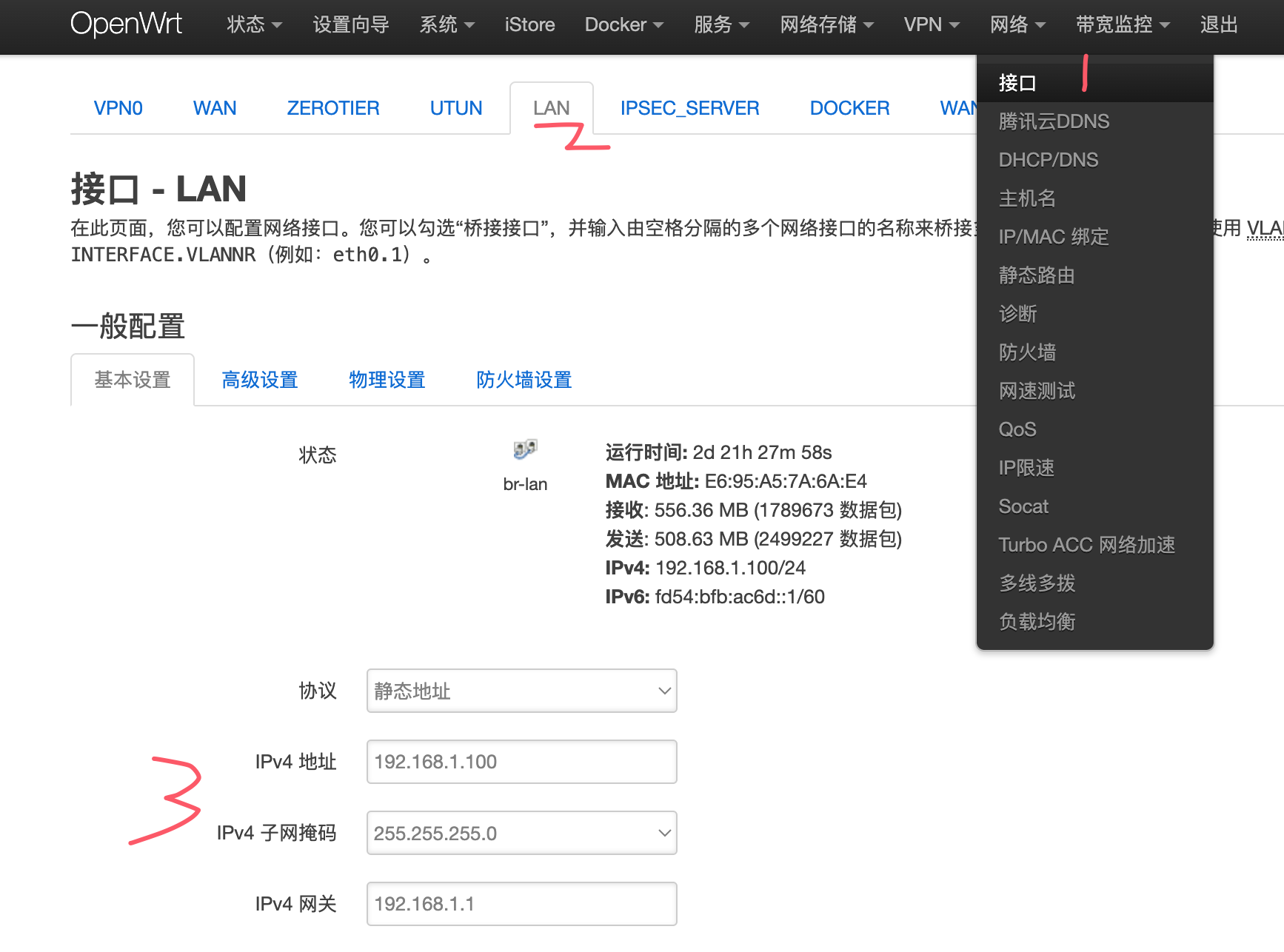
2. 代理是ping 不通google的。 毕竟不是VPN , 可以用wget/curl www.google.com 代替测试
3. dns 配置 如果下面访问不了网,就改成主路由地址, 是的dns也填主路由地址192.168.1.1
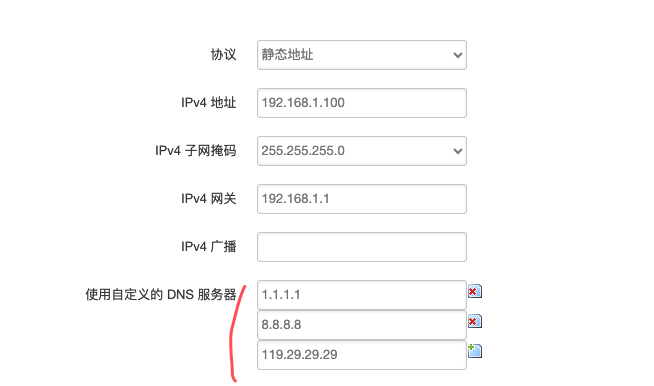
4. 其他windows unbuntu01 02 03 通过op 上网。他们的dns 配置为1.1.1.1
windows 界面话配置!1.1.1.1 成功了。 ubuntu-server 这么配置1.1.1.1 或者op地址192.168.1.100 都不行...
5.
openwrt上启动zerotier后,配置端口转发才能远程访问:
openwrt 从lan口 转发到lan口(内网192.168.31.104:8083-Calibre-Web)。
同理 加转发 lan->lan(内网192.168.31.10:8006-pve)

openwrt系统下载: https://openwrt.ai/?target=qualcommax%2Fipq60xx&id=jdcloud_re-ss-01
